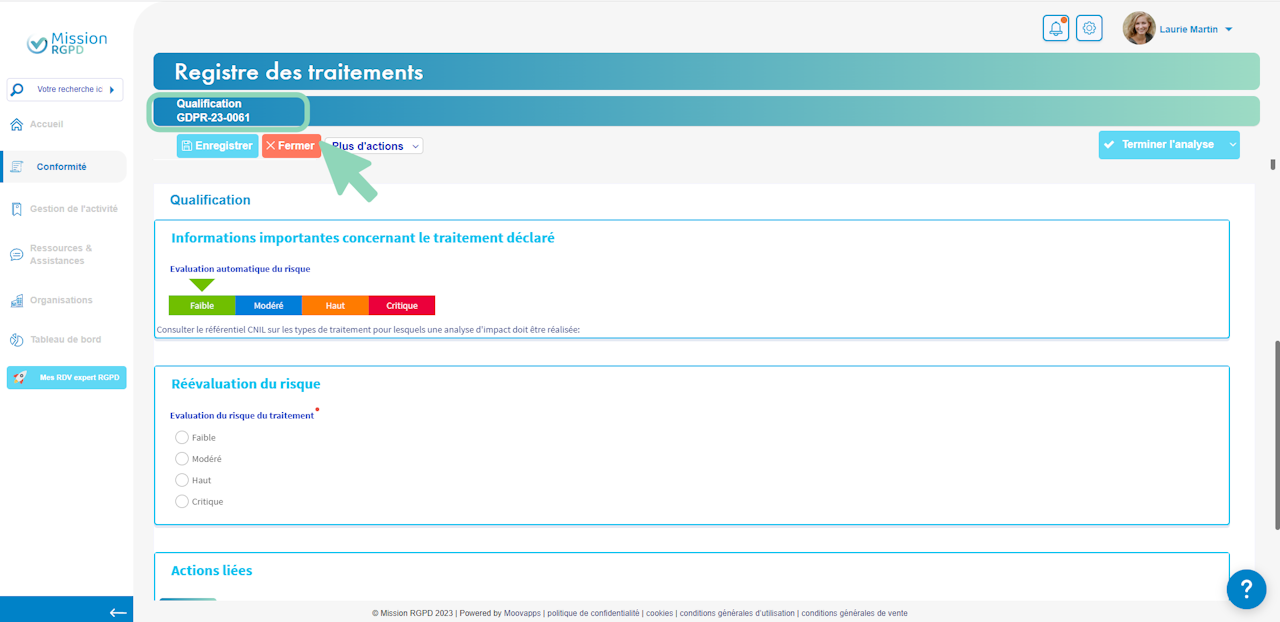
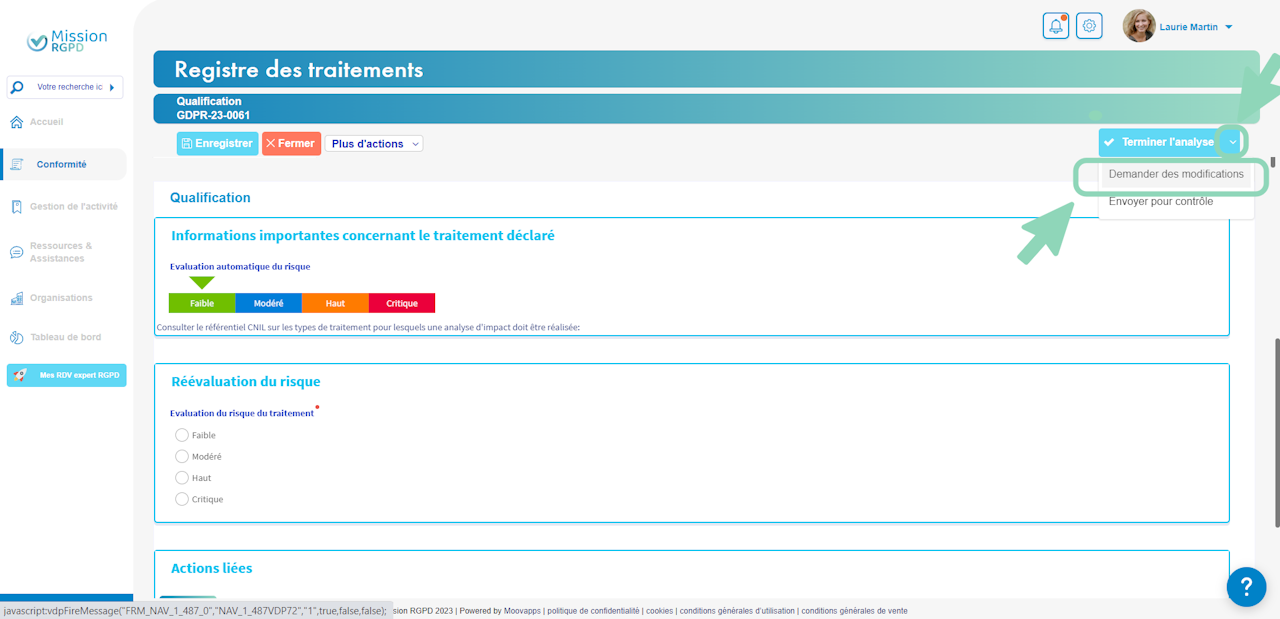
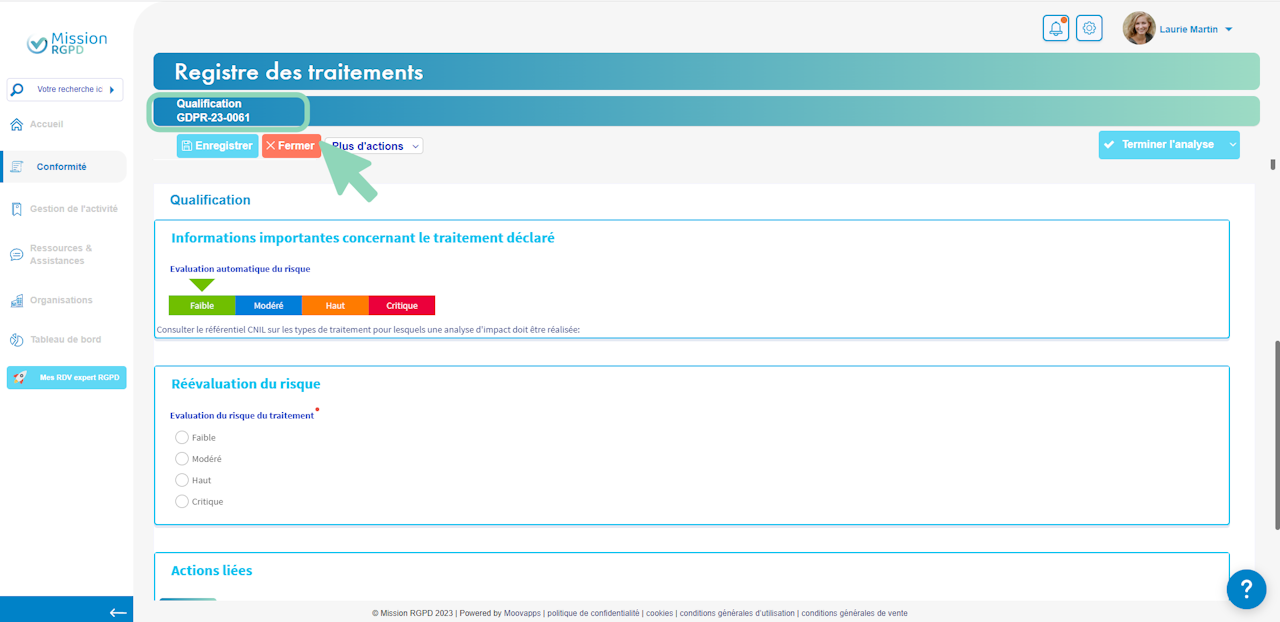
In assessment step
You are currently in the qualification stage of a processing record.
During the qualification stage, the information previously entered (during the drafting stage) is not editable. It appears in grayed-out form.
To make modifications during the qualification stage, you need to click on "Request Changes" located at the top right corner.
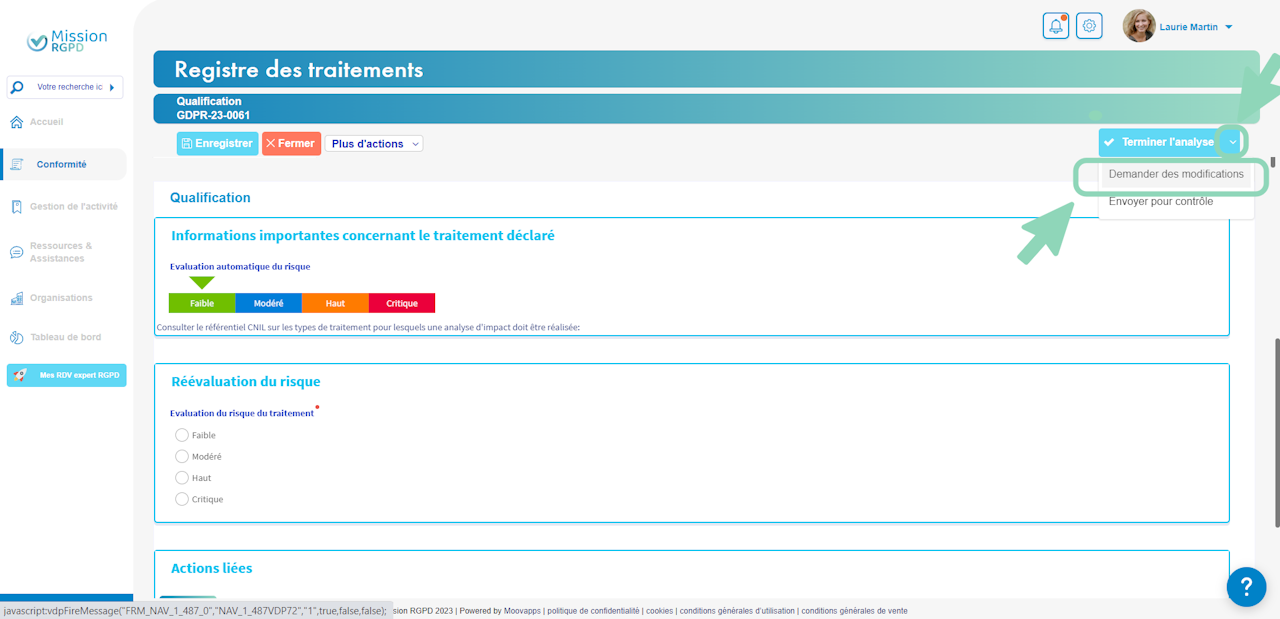
Request changes
To request modifications, you need to go to the button located at the top right of your treatment form, where it currently says "Complete Analysis." Then, click on the downward arrow at the bottom right of the text.
Once you click on the arrow, you will see options "Request Changes" and "Submit for Control" appear.
Click on "Request Changes", and the form will be sent back to the drafting stage. The person responsible for filling in the information in the drafting stage will be able to make the necessary modifications.
