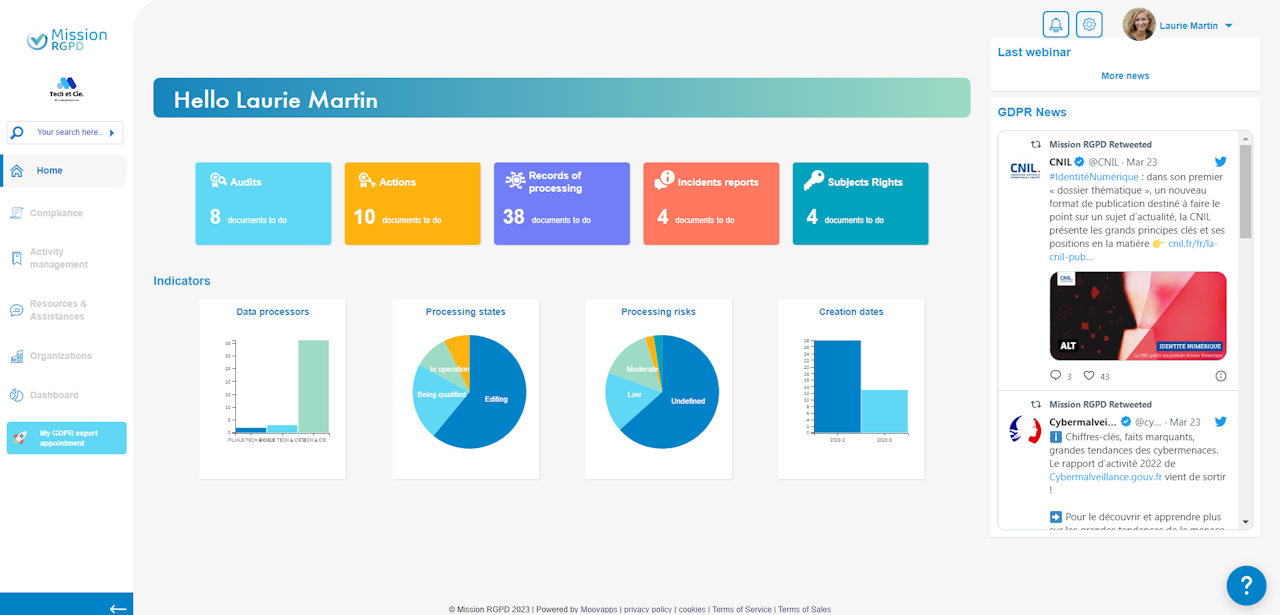

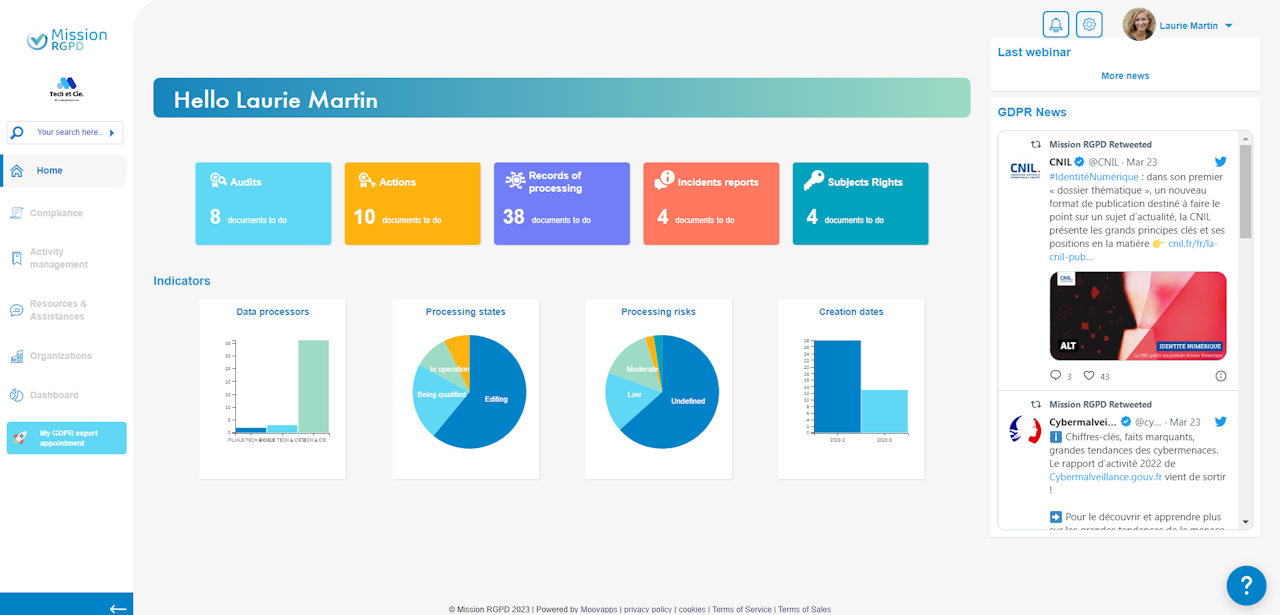
Add a logo to your organization
To add a logo to your organization, you must have the "Admin" role on the Mission RGPD platform. Then, go to the "Directory Administration" tab, which you will find on the left side of your user profile (next to the cogwheel).

Insert the logo
The logo is displayed on the banner of the platform according to the user:
If the user is in only one organization, the logo will be displayed.
If the user is in multiple organizations, the displayed logo comes from the first "priority organization of the logo" found.
